Key Features
Automated Data Entry
OCR technology scans receipts and extracts critical information such as purchase dates, vendor details, total amounts, and item descriptions with impressive accuracy. This automation significantly reduces manual entry efforts, freeing up valuable time.
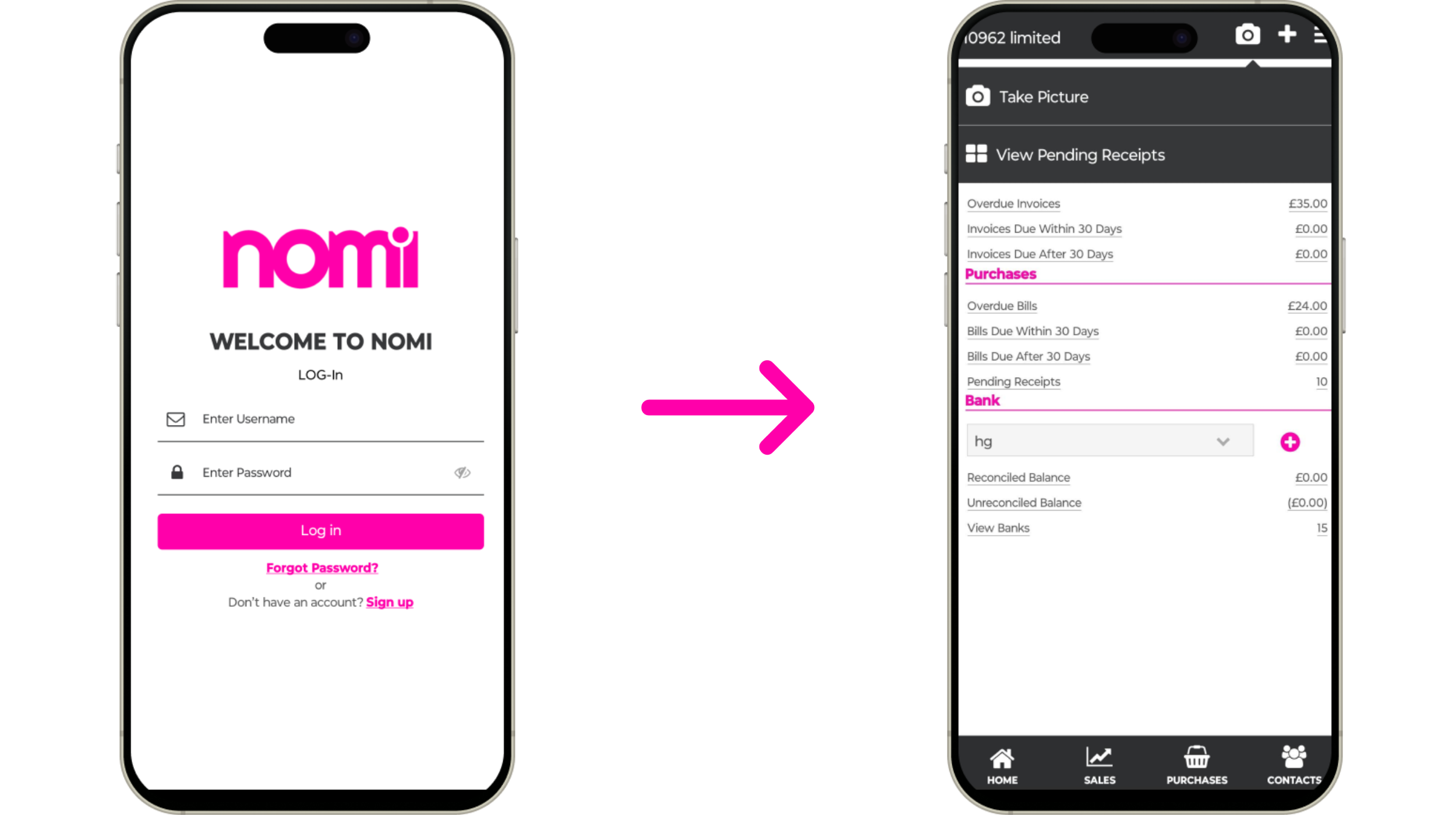
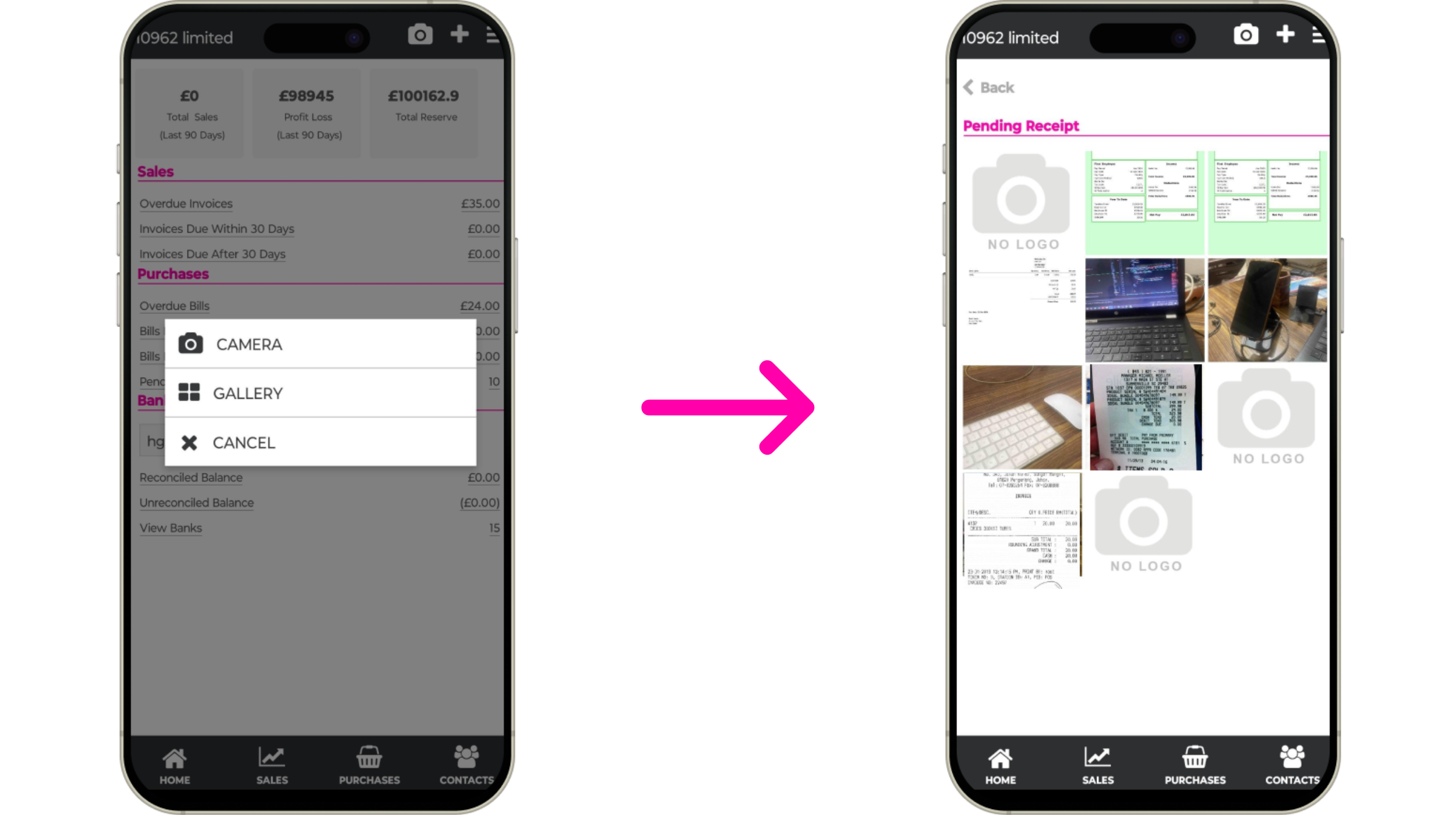
Enhanced Accuracy
Manual data entry often comes with the risk of human error. OCR minimises these inaccuracies by accurately reading printed and handwritten text from receipts, ensuring that financial data is precise. With reduced manual data entry requirements, OCR can lower the cost associated with accounting tasks. Additionally, documents processed using OCR technology can be entered into the accounting system quickly than through manual entry.
Quick and Efficient Data Processing
With a simple scan, the app swiftly converts paper receipts into digital records. Users can access, review, and organise these records immediately, allowing for better financial oversight and real-time updates to expense logs.
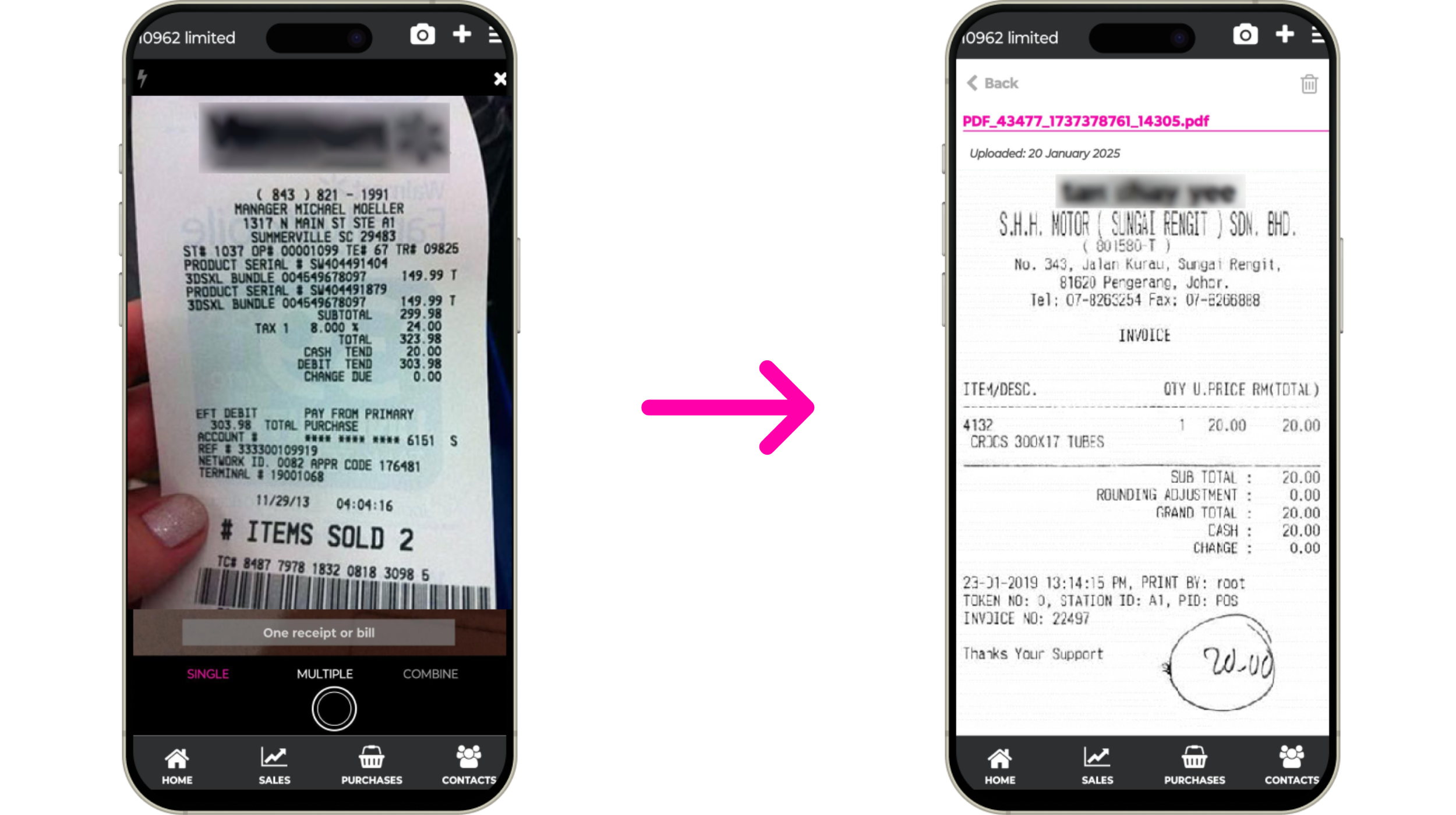
Our Integration
Partnering with industry leaders, we provide innovative accounting software solutions for accountants, bookkeepers, and business owners. Our collaborative approach addresses common challenges, equipping finance professionals with smarter tools to improve their workflows. Experience the difference with our accounting software and empower your business for success today.











It’s easy to start using Nomi
Simply register for a free 30-day trial today and a member of our team will be in touch to get you up and running.
“The best software on the market”
- Start a free 30-day trial
- Book a 1-to-1 demonstration
- Sign up today and obtain a secret promotion
Want to chat?
We'd love to hear from you.
Frequently Asked Questions
- How do I scan a receipt using Nomi’s OCR Receipt Scanner?Simply upload or take a photo of your receipt using the Mobile app or web application. The OCR technology will automatically extract key details like dates, vendor names, and total amounts and convert them into digital records after you review them.
- Is the OCR Receipt Scanner free to use?Yes, Nomi's OCR Receipt Scanner allows you to scan receipts for free and manage your expense records without additional costs.
- What type of information does the OCR extract from receipts?The OCR extracts essential information such as purchase dates, vendor details, item descriptions, and total amounts, ensuring accurate and comprehensive data entry.
- How accurate is Nomi’s OCR technology in scanning receipts?Nomi's OCR technology is designed to read both printed and handwritten text with impressive accuracy, reducing errors typically associated with manual data entry.
