How to Change a Company’s SIC Code in a Confirmation Statement
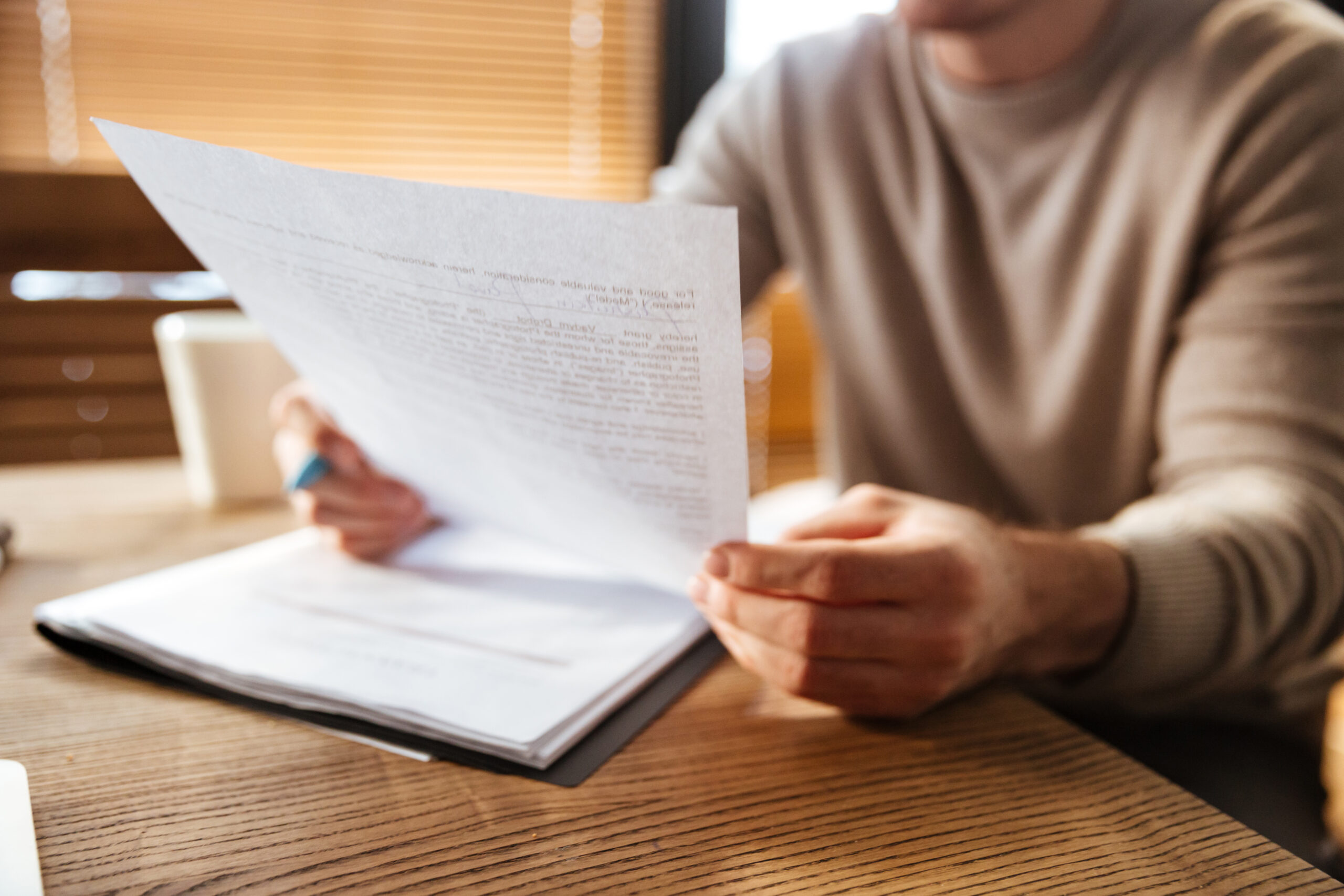
As your business grows or evolves, the type of work you do might change too, and your official records must keep up. Whether you’ve added new services, shifted your focus, or simply selected the wrong SIC code update when registering your company, updating it is a simple but essential task.
In the UK, your SIC (Standard Industrial Classification) code tells Companies House what your business does. To change your company’s SIC code, update it when filing your next Confirmation Statement (CS01) through Companies House filing.
Fortunately, making a Confirmation Statement change is straightforward, allowing you to ensure that your company details stay accurate and compliant.
What is a SIC Code?
A SIC code (Standard Industrial Classification code) is a five-digit number used to describe a company’s main business activity.
Every UK company must choose at least one SIC code when registering with Companies House filing a Confirmation Statement.
Having the right SIC code is important because:
- It helps Companies House know what your business does.
- It makes sure your company is in the right group for government records.
- Banks, investors, and other companies use SIC codes to understand your business.
If your SIC code is wrong, people might think your company does something else. This can cause problems with loans, contracts, or even taxes. A timely SIC Code Update ensures your company is represented correctly across official and financial records.
Why Do We Need SIC Codes?
The following are the reasons why we need SIC Codes:
- They help Companies House and the government keep track of businesses.
- They help with statistics and reports.
- They help people find companies in the same industry.
- You can have up to four SIC codes.
- This is useful if your company does more than one thing.
Why Should You Change Your SIC Code?
You should change your SIC code when your company’s activities change or if you notice an error in the code currently listed. A SIC Code Update ensures this is accurately shown on the public record. Here are the main reasons why keeping your SIC code up to date is important:
- Reflects Actual Business Activities: If your company starts offering new services, stops a previous activity, or shifts its main focus, your SIC code should reflect this.
- Corrects Mistakes: Sometimes, the wrong SIC code is selected by mistake when the company is first registered. Correcting this ensures your company is properly listed with Companies House.
- Keeps Records Accurate: Government bodies, investors, and banks often use SIC codes to learn about your business. An accurate code helps with official reports, statistics, and can even support loan or investment applications.
- Fulfils Legal Obligations: You are legally required to keep your company information up to date with Companies House. Updating your SIC code when necessary helps you stay compliant with the law.
- Reflects Business Growth or Change: Adding or removing SIC codes through your Confirmation Statement Changes can indicate that your company is expanding into new areas or changing direction, providing a clearer picture of your business journey.
How to Find the Right SIC Code
Before you make Confirmation Statement Changes, you need the right SIC code.
- Use the Companies House SIC code.
- Type in a word that describes your business, like “bakery” or “cleaning.”
- Look at the options and pick the one that matches your main activity.
- If you are not sure, ask an accountant or a company formation agent.
- If your company does more than one thing, you can add more SIC codes (up to four).
- Make sure your SIC code matches what you really do.
How to Change Your SIC Code in a Confirmation Statement
If your company’s business activities have changed or you realise an error in your current SIC (Standard Industrial Classification) code, it’s important to update this information with Companies House. The process is straightforward and can be done by filing a Confirmation Statement (CS01).
Steps to Change Your SIC Code:
-
- Log in to Companies House Online Services: Access the Companies House WebFiling service using your company authentication code and password.
- Select Your Company: Once logged in, choose the company for which you wish to update the SIC code.
- File a Confirmation Statement (CS01): You can file a Confirmation Statement at any time during your company’s review period. If you need to update your SIC code before the next due date, you can submit an early Confirmation Statement.
- Update the SIC Code Section: Within the Confirmation Statement, navigate to the section for SIC codes. Here, you can:
- Add new SIC codes that reflect your current business activities.
- Remove any SIC codes that are no longer applicable.
- Submit the Confirmation Statement: After making the necessary changes, submit the Confirmation Statement.
- Confirmation and Record Update: Once processed, Companies House will update your company’s public record with the new SIC code.
- Log in to Companies House Online Services: Access the Companies House WebFiling service using your company authentication code and password.
Additional Information:
-
- If you’re unsure about which SIC code to use, consult the official list of SIC codes provided by Companies House.
- Keeping your SIC code up to date ensures that your company’s information accurately reflects its business activities, which is important for stakeholders and compliance purposes.
Keeping your SIC code correct is important for your business. It helps with compliance, reporting, and how others see your company. The best way to do a SIC Code Update is through your Confirmation Statement.
Examples of Technical Activity SIC Codes
The UK Standard Industrial Classification (UK SIC) system assigns specific codes to various technical and professional activities. These codes help classify businesses based on their primary economic activities. Here are some examples:
-
- 62020 – Information Technology Consultancy Activities
- 62030 – Computer Facilities Management Activities
- 71122 – Engineering Related Scientific and Technical Consulting Activities
- 71200 – Technical Testing and Analysis
- 72110 – Research and Experimental Development on Biotechnology
- 72190 – Other Research and Experimental Development on Natural Sciences and Engineering
- 74901 – Environmental Consulting Activities
- 74902 – Quantity Surveying Activities
- 74909 – Other Professional, Scientific and Technical Activities Not Elsewhere Classified
For a comprehensive list of SIC codes, you can refer to the official UK SIC code list provided by Companies House. Keeping this information updated in your next Confirmation Statement ensures accurate records and smooth Companies House filing.
You’re a business owner or an accountant, and need to change your company’s SIC code. Nomi’s company secretarial software helps you do it with ease. This software simplifies company secretarial tasks, ensuring everything is compliant and up to date. Experience its advantages by signing up for a 30-day free trial, or you can book a free demo to see its features and functionalities in action.
Want to find out more?
Book a free 30-day trial or talk to one of our advisor and see how our accounting software can help you manage staff, increase profitability and take your practice to the next level.

How Accounting Software Helps with Final Accounts Preparation
As the financial year ends on April 5, it's time to prepare your final accounts....
Read More
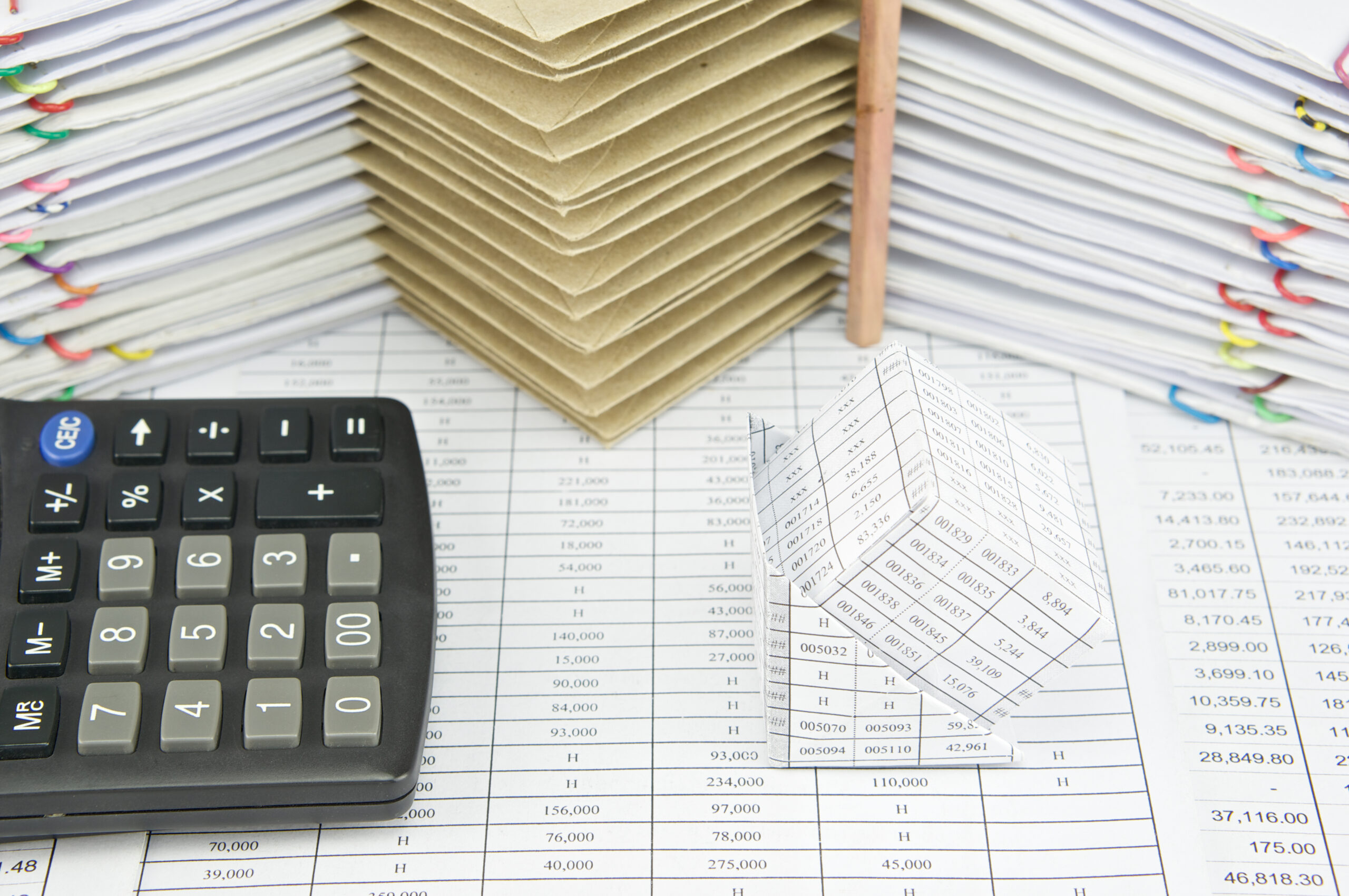
Be Audit-Ready: What HMRC Wants to See in Your Corporation Tax Records
Keeping accurate financial records has always been an important part of running a compliant limited...
Read More

Onboarding That Wins Clients: A Smarter Start For Accountants
Client onboarding is about more than just ticking admin boxes. A smooth, professional client onboarding...
Read More