How to File the SA800 Partnership Tax Return Online

The SA800 Partnership Tax Return has to be filed annually by partnerships in the United Kingdom. This includes the partnership’s income, gains, losses, and other relevant information to HM Revenue and Customs (HMRC). Filing the SA800 correctly and on time is essential to avoid penalties and ensure the partnership’s tax affairs are in order.
In this blog post, we will guide you through the process of filing the SA800 using partnership tax software online. We will cover the required information and documentation, and a step-by-step guide to help you navigate the process with ease. Additionally, we will discuss common mistakes to avoid, deadlines for submission, and provide answers to frequently asked questions.
What is the SA800 Partnership Tax Return?
The SA800 Partnership Tax Return is a specific tax form used by partnerships in the United Kingdom to report their financial activities to HM Revenue and Customs (HMRC). This form is essential for partnerships, which can include two or more individuals or entities that run a business together. The SA800 allows partnerships to declare their income, expenses, and any gains or losses incurred during the tax year.
Filing the SA800 is important because it helps HMRC assess the partnership’s tax liability. Each partner in the business will also need to file their tax return, known as the SA100, to report their share of the partnership’s profits or losses.
The SA800 must be completed accurately and submitted by the deadline to avoid penalties. It includes sections for financial details, partner information, and any adjustments that may be necessary. Understanding this form is important for ensuring compliance with UK tax laws and maintaining the partnership’s good standing with HMRC.
Eligibility for Filing the SA800
To be eligible for filing the SA800 Partnership Tax Return, certain criteria must be met. Here are the key points to consider:
- Partnership Status: The entity must be recognized as a partnership under UK law. This includes general partnerships, limited partnerships, and limited liability partnerships (LLPs).
- Income Threshold: The partnership should have generated income during the tax year. If the partnership has no income or only minimal income, it may not be required to file.
- Tax Year: The SA800 must be filed for the correct tax year, which runs from April 6 to April 5 of the following year. Ensure you are filing for the appropriate period.
- Number of Partners: The partnership must consist of two or more partners. Sole traders do not qualify to file the SA800, as they should use the SA100 form instead.
- HMRC Registration: The partnership must be registered with HMRC for self-assessment. If not registered, the partnership cannot file the SA800.
- Compliance: All partners must comply with their tax obligations, including filing their tax returns, to maintain eligibility.
Meeting these criteria ensures that your partnership is properly positioned to file the SA800.
Information and Documentation Required for Filing SA800
When filing the SA800 Partnership Tax Return, it is essential to gather the necessary information and documentation. Here are the key items you will need:
- Partnership Details: Include the partnership name, address, and Unique Taxpayer Reference (UTR) number. This information identifies your partnership to HMRC.
- Partner Information: Collect details for each partner, including their names, addresses, and individual UTR numbers. This is important for accurately reporting each partner’s share of profits.
- Financial Records: Prepare a comprehensive record of the partnership’s income, expenses, and any gains or losses for the tax year. This includes invoices, bank statements, and receipts.
- Profit Sharing Agreement: If applicable, include the partnership agreement that outlines how profits and losses are shared among partners.
- Adjustments: Document any adjustments that may affect the taxable income, such as capital allowances or losses carried forward from previous years.
- Tax Reliefs and Allowances: Gather information on any tax reliefs or allowances the partnership may be eligible for, such as research and development credits.
Having this information ready will help ensure a smooth filing process for the SA800.
Step-by-Step Guide to File the SA800 Online
Filing the SA800 Partnership Tax Return online can be straightforward if you follow these steps:
- Register for Self-Assessment: Ensure your partnership is registered with HMRC for self-assessment. You can do this online if you haven’t already registered.
- Choose Partnership Tax Software: Select a compatible partnership tax software that supports the SA800 form. Many options are available, so choose one that suits your needs. Nomi’s partnership tax software is one of the best softwares you can use for filing SA800. This software ensures efficiency as well as accuracy.
- Log In to the Software: Access the chosen software using your login credentials. If you are a new user, you may need to create an account.
- Input Partnership Details: Enter the partnership’s name, address, and Unique Taxpayer Reference (UTR). Ensure all information is accurate to avoid issues with HMRC.
- Enter Partner Information: Provide details for each partner, including their names, addresses, and UTR numbers. This is essential for reporting each partner’s share of profits.
- Fill in Financial Information: Input the partnership’s income, expenses, and any gains or losses for the tax year. Be thorough and ensure all financial records are accounted for.
- Review and Confirm: Carefully review all entered information for accuracy. Check for any errors or missing details before proceeding.
- Submit the Return: Once everything is confirmed, submit the SA800 electronically through the software. You should receive a confirmation of submission from HMRC.
- Keep Records: Save a copy of the submitted return and any confirmation emails for your records. This is important for future reference and compliance.
Following these steps will help you successfully file the SA800 online.
How to File the SA800 Using Partnership Tax Software
Filing the SA800 Partnership Tax Return using software is a straightforward process. Here’s a step-by-step guide:
- Choose your partnership tax software: Select a software that meets your needs and is compatible with HMRC requirements. Consider features such as user-friendliness, automated calculations, and error-checking capabilities.
- Set up your partnership details: Enter your partnership’s name, address, Unique Taxpayer Reference (UTR), and other relevant details. Ensure that all information is accurate and up-to-date.
- Input partner information: Provide details for each partner, including their names, addresses, and UTR numbers. This information is important for accurately reporting each partner’s share of profits.
- Enter financial data: Input your partnership’s income, expenses, and any gains or losses for the tax year. Be thorough and ensure that all financial records are accounted for. Some software may offer integration with accounting systems to streamline this process.
- Review and make adjustments: Carefully review the entered information for accuracy and make any necessary adjustments. This may include capital allowances, losses carried forward from previous years, or tax reliefs and allowances.
- Submit the return: Once you are satisfied with the information, submit the SA800 electronically through the software. Make sure to keep a copy of the submitted return and any confirmation emails for your records.
- Monitor the submission: After submitting the SA800, keep an eye out for any correspondence from HMRC regarding your partnership’s tax affairs. If you receive any queries or notices, address them promptly to avoid penalties or further complications.
By following these steps and utilising partnership tax software, you can efficiently and accurately file the SA800 Partnership Tax Return.
Choosing the Right Software for Filing SA800 Partnership Tax Return
Selecting the right software for filing the SA800 Partnership Tax Return is important for accuracy and efficiency. Look for software that is specifically designed for partnership tax returns and is compatible with HMRC requirements. Key features to consider include user-friendly interfaces, automated calculations, and built-in error checks. Additionally, ensure the software offers good customer support and regular updates to reflect any changes in tax regulations. Reading user reviews and comparing different options can also help you make an informed choice that meets your partnership’s specific needs.
Features of Nomi’s Partnership Tax Software
If you are in search of the right software to file your SA800 Partnership Tax return, then Nomi’s partnership tax software is the best choice for you as it is aimed at easing your tax filing procedures. Nomi’s partnership tax software offers a comprehensive solution for managing partnership tax returns. Here are some of the key features that make it a valuable tool for accountants and bookkeepers:
- Partnership Dashboard: Nomi provides a clear and concise dashboard that displays key performance indicators (KPIs) and essential details about the partnership, such as the number of partners, registration date, and nature of trade.
- Quick Access to Partnership Return Forms: The software organises partnership tax return forms into four sections: trade and investment income, foreign income, disposals of chargeable assets, and other information. This makes it easy to locate and complete the relevant sections.
- Integration with Final Accounts Module: Nomi’s partnership tax software seamlessly integrates with the Final Accounts Module, allowing you to fetch data directly into the partnership tax record under the Trade Details section of the SA800 form. This feature saves significant administrative time.
- Document Management: The software enables you to upload relevant documents and download the Partnership Tax Return SA800 and Partnership Summary. After submitting the tax return, you can access the Electronic Submission Receipt.
- Review and Filing: Before submitting the tax return, you can thoroughly review the Partnership Tax Return and Partnership Summary to ensure accuracy.
- Submission to HMRC: Nomi’s partnership tax software allows you to submit the SA800 form directly to HMRC and view the Submission Report for confirmation.
- E-Signature Feature: Clients can easily E-Sign their tax return, ensuring a quick and secure approval process.
Click here to watch a demo of Partnership Tax Software.
If you are an accountant looking for Partnership Tax Software, Nomi offers comprehensive software to meet your needs. With Nomi, you can streamline tax compliance tasks efficiently. Experience the benefits firsthand with a free trial or book a demo to explore its features and functionalities. Simplify your tax filing process, enhance accuracy, and save time with Nomi’s user-friendly interface and dedicated support.
Want to find out more?
Book a free 30-day trial or talk to one of our advisor and see how our accounting software can help you manage staff, increase profitability and take your practice to the next level.
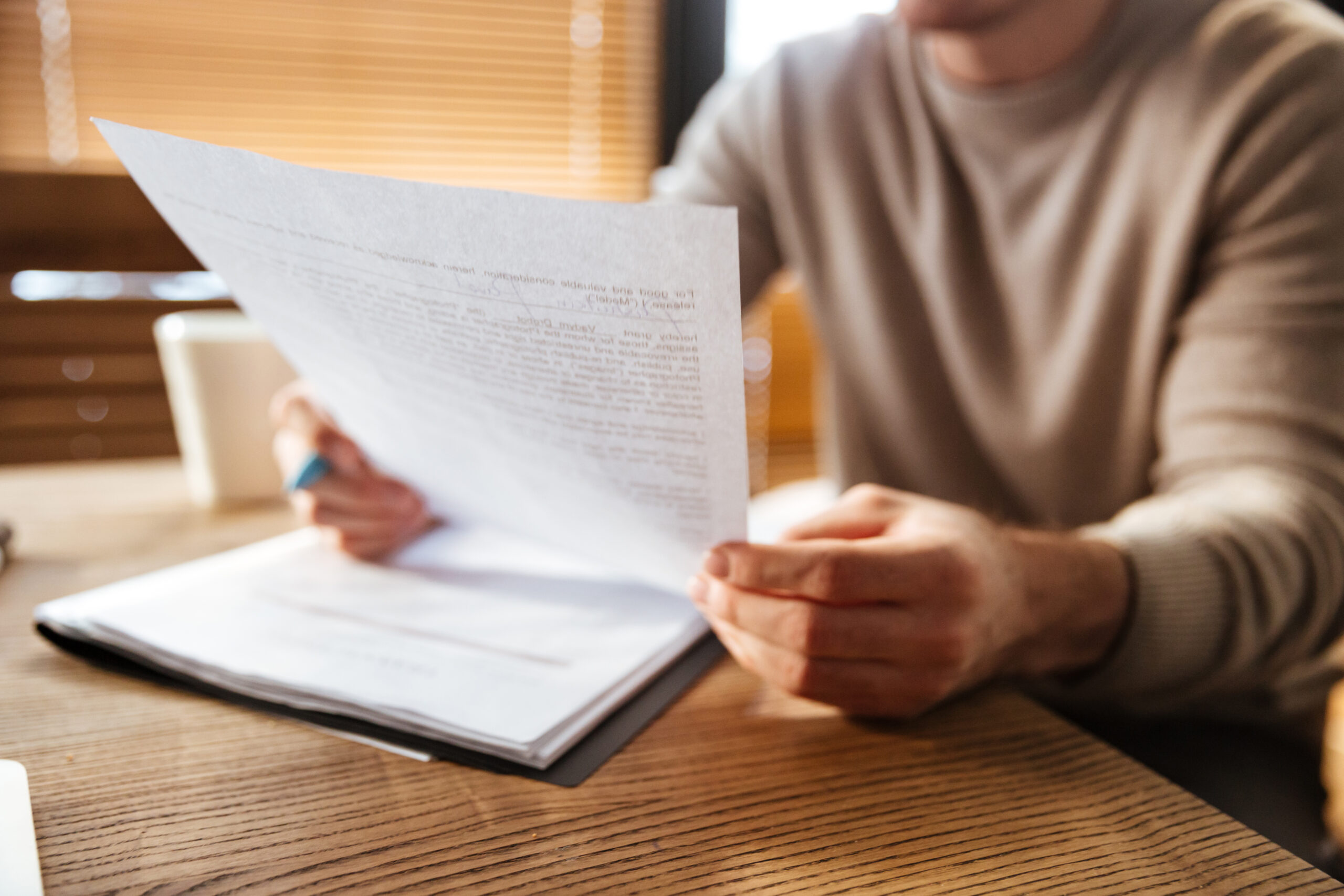
How to Change a Company’s SIC Code in a Confirmation Statement
As your business grows or evolves, the type of work you do might change too,...
Read More

How Accounting Software Helps with Final Accounts Preparation
As the financial year ends on April 5, it's time to prepare your final accounts....
Read More
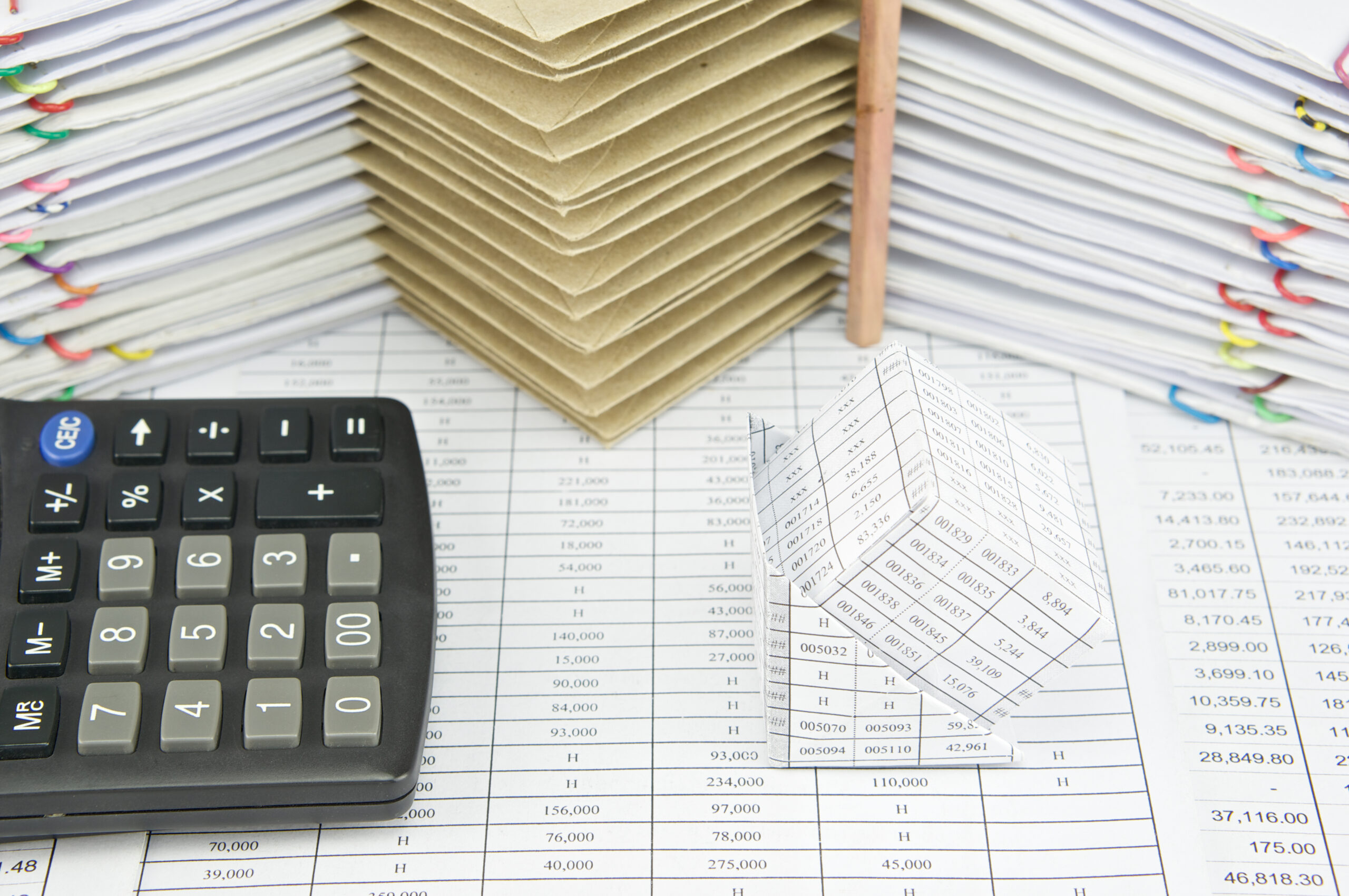
Be Audit-Ready: What HMRC Wants to See in Your Corporation Tax Records
Keeping accurate financial records has always been an important part of running a compliant limited...
Read More

Onboarding That Wins Clients: A Smarter Start For Accountants
Client onboarding is about more than just ticking admin boxes. A smooth, professional client onboarding...
Read More