How to Apply for a UTR Number | Complete Guide to UTR Number

UTR, or Unique Taxpayer Reference, is a 10 digit number issued by HM Revenue and Customs (HMRC) to identify you for tax purposes in the UK. If you’re self employed, run a business, or need to file a self-assessment tax return, you’ll need a UTR number. This blog will guide you through the process of getting your UTR, whether you’re just starting out or have misplaced your existing number.
We will discuss various methods to apply for a UTR, including online, phone, and postal applications. You will learn who needs a UTR, when to apply, and how to find a lost number. Also, address common issues and provide tips to ensure a smooth application process.
Remember, your UTR is essential for managing your tax affairs, so it’s important to apply it correctly and keep it safe. Whether you’re a freelancer, contractor, or business owner, this blog will help you navigate the UTR application process with ease.
What is a UTR number?
A Unique Taxpayer Reference number (UTR) is a 10 digit code that uniquely identifies you or your business for tax purposes in the UK. Think of it as your personal tax ID, issued by HM Revenue and Customs (HMRC). This number is essential for anyone who needs to file a self assessment tax return or manage their tax affairs with HMRC.
Your UTR is like a fingerprint in the tax world – no two are the same. It’s used to track your tax records, payments, and communications with HMRC. Whether you’re self employed, a company director, or have income from property or investments, you need a UTR to fulfil your tax obligations.
The UTR number always starts with a number between 1 and 9 and is followed by nine more digits. It’s important to note that your UTR is different from your National Insurance number or your company registration number. You’ll find your UTR on official HMRC documents, such as your tax return or payment reminders.
Remember, your UTR is confidential and should be kept secure. You’ll need it whenever you interact with HMRC about your taxes, so keep it handy but safe from prying eyes.
Who needs a UTR number?
Anyone who needs to file a self-assessment tax return in the UK. This typically includes:
- Self employed individuals and freelancers
- Sole traders and business partners
- Company directors
- Landlords with rental income
- High-income earners (over £100,000 annually)
- Those with significant savings or investment income
- Individuals claiming certain tax reliefs or deductions
- People working abroad or with foreign income
- Ministers of religion
Even if you’re employed and pay tax through PAYE, you might need a UTR if you have additional income sources or complex tax situations. It’s also required if you’re starting a new business or becoming self employed for the first time. Remember, if you’re unsure whether you need a UTR, it’s best to check with HMRC or a tax professional to avoid potential issues later on.
Structure of a UTR Number
A UTR number has a specific structure that’s important to understand. It’s always a 10-digit number, and each digit plays a role in identifying you as a unique taxpayer. Here’s what you need to know:
Example UTR: 1234567890
- The first digit is always a number between 1 and 9.
- The following 9 digits can be any combination of numbers from 0 to 9.
- There are no letters or special characters in a UTR.
- Spaces or hyphens are sometimes used to make it easier to read, like 12 3456 7890, but these aren’t part of the actual number.
It’s important to note that your UTR is unique to you. Two people will never have the same UTR, even if they’re related or in business together. When you receive your UTR, double-check that it follows this 10-digit structure. If it doesn’t, contact HMRC immediately, as there might be an error in your registration.
What information is needed to apply for a UTR number?
To apply for a UTR number, you’ll need to provide specific information to HMRC. Here’s what you’ll typically need:
- Personal details:
- Full name
- Date of birth
- National Insurance number
- Current home address
- Phone number
- Email address
- Business information:
- Business name (if applicable)
- Business address (if different from home address)
- Nature of your business or self employment
- Start date of self employment or business
- Identification:
- Passport number or driving license number
- Additional details:
- Reason for registering (e.g., starting self employment, becoming a company director)
- Estimated income for the current tax year
It’s important to have this information ready before you start the application process. Make sure all details are accurate and up-to-date to avoid delays or complications.
HMRC may ask for additional information depending on your specific situation. If you’re unsure about any part of the application, it’s best to contact HMRC directly for guidance. They can clarify what information is required in your particular case and help ensure a smooth application process.
How to Apply for a UTR Number Online
Applying for a UTR number online is the quickest and most convenient method. Here’s a step-by-step guide to help you through the process:
- Visit the HMRC website: Go to www.gov.uk/register-for-self assessment.
- Choose the right option: Select “Register if you’re self employed or a sole trader” if that applies to you. If you’re registering a partnership or limited company, choose the appropriate option.
- Create a Government Gateway account: If you don’t already have one, you’ll need to set up a Government Gateway account. This will require an email address and a password of your choice.
- Provide personal information: You’ll need to enter details such as your full name, date of birth, National Insurance number, address, and phone number. Make sure all information is accurate to avoid delays.
- Answer questions about your self employment: You’ll be asked about the nature of your work, when you started (or plan to start) self employment, and your expected income.
- Complete the registration: After providing all necessary information, submit your application.
- Receive confirmation: You’ll get an on-screen confirmation that your application has been received. Make a note of any reference numbers provided.
- Wait for your UTR: HMRC typically sends your UTR number by post within 10 working days. However, it can take up to 21 days during busy periods.
- Set up your online account: Once you receive your UTR, you can use it to set up your online Self Assessment account.
Tips for a smooth online application:
- Have all necessary information ready before you start, including your National Insurance number and details about your self employment.
- Use a reliable internet connection to avoid losing information mid-application.
- Double-check all entered information for accuracy.
- If you’re unsure about any questions, use HMRC’s help features or contact their helpline.
Remember, you can’t use your online account immediately after registering. You’ll need to wait for your UTR to arrive by post before you can fully access your account.
If you encounter any issues during the online application process, don’t worry. You can always contact HMRC directly for assistance or consider alternative application methods like phone or post.
By following these steps, you should be able to apply for your UTR number online with ease. Once you receive your UTR, keep it safe and confidential, as you’ll need it for all future interactions with HMRC regarding your taxes.
Applying for a UTR Number by Phone
If you prefer a more personal approach or have questions during the application process, applying for a UTR number by phone can be a great option. Here’s a step-by-step guide to help you through the process:
- Prepare Your Information: Before making the call, gather all necessary details, including your full name, date of birth, National Insurance number, and current address. Having this information ready will make the process smoother and quicker.
- Find the Right Number to Call: For new Self Assessment registrations, call the HMRC Self Assessment helpline at 0300 200 3310. The line is open Monday to Friday, 8 AM to 6 PM.
- Navigate the Automated System: When you call, you’ll likely encounter an automated system. Listen carefully to the options and select the one for registering for Self Assessment or applying for a UTR number.
- Speak with an HMRC Representative: Once connected to a representative, explain that you need to apply for a UTR number. They will guide you through the process and ask for your personal details.
- Answer Questions: The representative will ask you several questions to verify your identity and determine your tax situation. Be prepared to explain why you need a UTR number (e.g., starting self employment, becoming a company director).
- Provide Additional Information: Depending on your circumstances, you may need to provide extra details about your work or business. Answer honestly and ask for clarification if you’re unsure about any questions.
- Confirmation and Next Steps: After completing the application, the representative will confirm that your request has been processed. They should inform you about when to expect your UTR number and any additional steps you need to take.
- Take Notes: Write down any important information provided during the call, including reference numbers or specific instructions.
- Follow-Up: If you don’t receive your UTR number within the specified timeframe (usually 10 working days), don’t hesitate to call back and inquire about the status of your application.
Remember, while applying by phone can be convenient, wait times may vary, especially during peak tax seasons. If you’re comfortable with online processes, consider applying through the HMRC website for potentially faster service.
By following these steps, you can successfully apply for your UTR number over the phone, ensuring you’re ready to manage your tax affairs properly.
Applying for a UTR Number by Post
If you prefer traditional methods or don’t have access to online services, applying for a UTR number by post is a straightforward option. Here’s a step-by-step guide to help you through the process:
- Get the correct form: Request form SA1 for self employment or form SA400 for registering a partnership. You can get these forms by calling HMRC on 0300 200 3310 or downloading them from the official HMRC website.
- Fill out the form: Complete all required sections of the form accurately. Make sure to provide your full name, address, National Insurance number, and details about your self employment or partnership.
- Double check your information: Before sending, review all the details you’ve entered. Errors can delay your application, so it’s crucial to ensure everything is correct.
- Prepare supporting documents: Include copies of any relevant documents, such as proof of identity or address, if requested on the form.
- Find the correct mailing address: The address to send your completed form will depend on your location and the type of registration. The correct address will be provided on the form or in the accompanying instructions.
- Send your application: Use a secure mailing method, such as recorded delivery, to ensure your application reaches HMRC safely.
- Wait for processing: HMRC typically takes up to 10 working days to process postal applications. However, during busy periods or if additional information is required, it may take longer.
- Receive your UTR: Once processed, HMRC will send your UTR number by post to the address you provided on the form.
Important tips to remember:
- Use black ink and write clearly to avoid any misinterpretation of your information.
- Keep a copy of your completed form for your records.
- If you don’t hear back within 21 days, contact HMRC to check on the status of your application.
- Be patient, as postal applications generally take longer than online methods.
While applying by post might not be the fastest method, it’s a reliable option for those who prefer paper-based processes or don’t have internet access. It’s particularly useful for individuals who need to provide additional documentation or have complex circumstances that are better explained in writing.
Once you receive your UTR, keep it safe and confidential. You’ll need it for future tax returns and correspondence with HMRC.
When should you register for a UTR number?
The answer depends on your specific situation, but generally, you should apply as soon as you know you’ll need one. Here are some key scenarios:
- Starting self employment: Apply immediately when you decide to become self employed.
- Setting up a limited company: Register when you incorporate your business.
- Becoming a partner in a partnership: Apply when you join the partnership.
- Needing to file a self assessment tax return: Register at least 20 working days before the tax return deadline.
- Receiving income from property rentals: Apply when you start earning rental income.
- Earning income from abroad: Register when you begin receiving foreign income.
- Selling assets with capital gains: Apply before the tax year in which you plan to sell.
The registration process can take up to 10 working days, and you’ll need your UTR for various tax-related activities. By registering promptly, you’ll avoid potential delays in managing your tax affairs and ensure you’re compliant with HMRC regulations.
How to Find a Lost UTR Number?
Misplacing your Unique Taxpayer Reference (UTR) number can be stressful, but don’t worry – there are several ways to retrieve it:
- Check Your Previous Tax Documents: Your UTR appears on various tax-related documents. Look through your Self Assessment tax returns, payment reminders, or other HMRC correspondence from the past. It’s usually printed near the top of these documents.
- Log into Your HMRC Online Account: If you have an online account with HMRC, sign in and navigate to your personal details section. Your UTR should be displayed there.
- Use the HMRC App: Download the official HMRC app on your smartphone. After logging in, you’ll find your UTR in the personal details area.
- Contact HMRC Directly: If you can’t find your UTR through the above methods, you can contact HMRC:
- Call the Self Assessment helpline at 0300 200 3310
- Use the online chat service on the HMRC website
- Send a secure message through your HMRC online account
When contacting HMRC, be prepared to verify your identity. They may ask for information such as your National Insurance number, address, and date of birth.
- Check Your Company Documents: For company directors, your UTR might be on your company’s incorporation documents or annual tax returns.
- Look in Your Business Software: If you use accounting or tax software for your business, your UTR might be stored there.
Important: Never share your UTR publicly or with unverified parties. It’s a sensitive piece of information that should be kept confidential to prevent potential fraud or identity theft.
By following these steps, you should be able to locate your lost UTR number efficiently and securely.
If you’re wondering whether you need more information about UTR numbers or if you’re an accountant looking for self assessment software, we’ve got you covered. Our self assessment software streamlines tax filing with HMRC, making the process smoother for both individuals and accounting professionals.
For those still learning about UTR numbers, we offer comprehensive guidance to ensure you understand their importance and how to obtain one.
For accountants and bookkeepers, our software is designed to simplify tax returns and improve accuracy. It’s compatible with HMRC systems and helps manage multiple clients effortlessly.
To experience the benefits firsthand, we offer a 14-day free trial of our software. This trial period allows you to explore its features and see how it can enhance your tax filing process. Book a demo today and discover a more efficient way to handle self assessments.
Want to find out more?
Book a free 30-day trial or talk to one of our advisor and see how our accounting software can help you manage staff, increase profitability and take your practice to the next level.
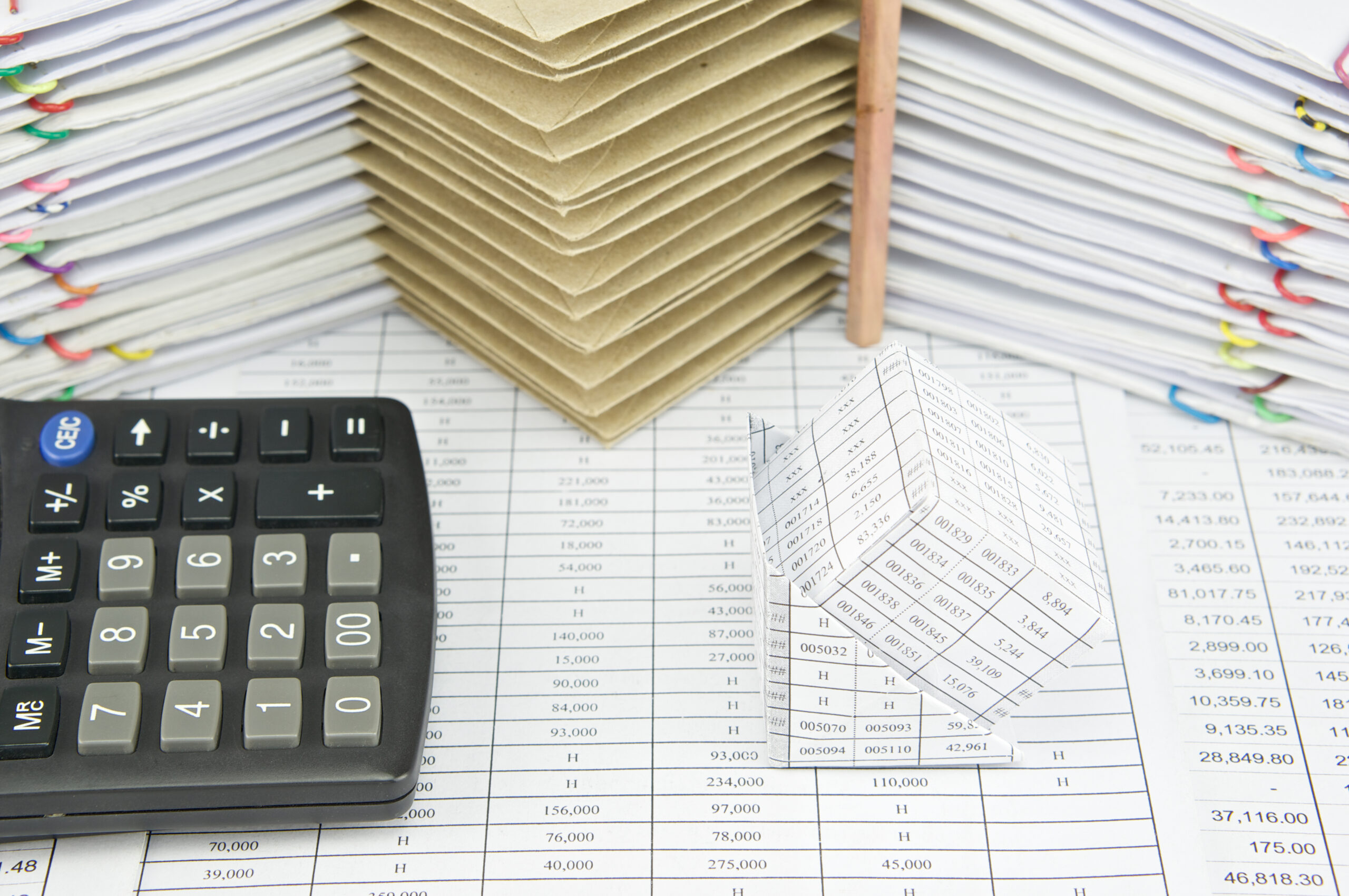
Be Audit-Ready: What HMRC Wants to See in Your Corporation Tax Records
Keeping accurate financial records has always been an important part of running a compliant limited...
Read More

Onboarding That Wins Clients: A Smarter Start For Accountants
Client onboarding is about more than just ticking admin boxes. A smooth, professional client onboarding...
Read More

Making Tax Digital: A Self-Employed Guide to ITSA Changes’?
If you’re self-employed, a sole trader or run a small business, you’ve probably heard about...
Read More

Introducing OpenTax for Nomi’s Accountants
Managing client tax submissions and payments can be a time-consuming challenge for accountants. OpenTax simplifies...
Read More