How to File Confirmation Statement with Companies House?

The Confirmation Statement is an important annual filing requirement for all UK limited companies and limited liability partnerships (LLPs). It is a way of informing Companies House about key details of your company, ensuring that public records remain accurate and up-to-date. Unlike the old Annual Return, the Confirmation Statement is designed to be more straightforward.
But what exactly does it involve? Essentially, you are confirming that the information held by Companies House about your company is correct. This includes details such as your registered office address, director information, shareholders and share capital. If any information has changed, you will need to update it before submitting your statement.
Filing your confirmation statement may seem daunting, especially for new business owners, but it doesn’t have to be. With the right guidance and tools, this can be a quick and painless process. In this blog, we’ll guide you through everything you need to know about filing your confirmation statement, from preparation to submission and exploring automated solutions to make the process even easier.
What is a Confirmation Statement?
The confirmation statement is a document that limited companies and LLPs must file at Companies House each year. It’s essentially an overview of your company’s key information at a specific date, known as the confirmation date. But what exactly does this statement confirm?
Think of it as an annual check-up for your company’s public record. You’re verifying that the information Companies House has about your business is accurate and up-to-date. This includes:
-
- Company name and registration number
- Registered office address
- Directors’ details
- Company secretary details (if applicable)
- Shareholders’ information
- Share capital and how it’s divided
- People with Significant Control (PSC) information
- Standard Industrial Classification (SIC) codes
Unlike the old annual return, you don’t need to provide all this information every time. Instead, you simply review the existing data and confirm it’s correct or make any necessary changes.
The confirmation statement replaced the annual return in June 2016, aiming to simplify the process and reduce the administrative burden on businesses. It’s not just a formality – it’s a legal requirement that helps maintain transparency in UK business operations. By keeping this information current, you’re contributing to the reliability of the public register and helping potential partners, investors, or customers make informed decisions about your company.
When to File a Confirmation Statement
You have to file a confirmation statement at least once a year, but when exactly should you do it? Here are the key points to remember:
- Filing deadline: You must submit your confirmation statement within 14 days of your company’s ‘review period’ end date.
- Review period: This is typically a 12-month period starting from either your incorporation date or the date of your last confirmation statement.
- First-time filers: New companies need to file their first confirmation statement within 14 days of the first anniversary of incorporation.
- Early filing: You can file your confirmation statement at any time within your review period. There’s no need to wait until the end.
- Multiple filings: You can file more than once a year if significant changes occur, but you’ll only be charged once annually.
- Reminders: Companies House will send reminders, but it’s your responsibility to remember the due date.
- Late filing: There are no late filing penalties, but failing to file is a criminal offense.
Remember, staying on top of your filing dates is crucial for maintaining good standing with Companies House. Set reminders, mark your calendar, or consider using software that automates the process to ensure you never miss a deadline.
Preparing to File Your Confirmation Statement
Preparing to file your confirmation statement doesn’t have to be a daunting task. Here are the key takeaways to ensure you’re ready:
- Gather your company information: Before you start, collect all relevant details about your company. This includes your company registration number, authentication code and the latest company records.
- Review your current details: Check the information Companies House currently holds about your company. This can be done by viewing your company’s filing history on the Companies House website.
- Note any changes: Identify any changes that have occurred since your last filing. This could include changes in directors, shareholders, share capital, or registered office address.
- Update your records: If there have been changes, ensure your internal records are up-to-date. You’ll need to file these changes before or alongside your confirmation statement.
- Choose your filing method: Decide whether you’ll file online (recommended for its simplicity and lower cost) or by post.
- Prepare payment: Have your payment method ready. The fee is £13 for online filing or £40 for paper filing.
- Set a reminder: Mark your filing deadline on your calendar. You have 14 days from your confirmation statement date to file.
- Consider using software: If you’re managing multiple companies or want to streamline the process, consider using company secretarial software from Nomi for automated filing.
By following these steps, you’ll be well-prepared to file your confirmation statement accurately and on time, keeping your company compliant with Companies House requirements.
Steps to file a confirmation statement (CS01) online
Filing your confirmation statement online is a straightforward process that can be completed in just a few steps. Here’s a detailed guide to help you navigate the process with ease:
- Log in to your Companies House account:
First, visit the Companies House website and log in to your account. If you don’t have an account yet, you’ll need to register for one. This is a simple process that requires basic information about you and your company.
- Select “File a confirmation statement”:
Once logged in, look for the option to “File a confirmation statement” or “File a CS01“. This should be easily visible on your dashboard.
- Enter your company details:
You’ll be asked to enter your company number. Double-check this to ensure you’re filing for the correct company, especially if you manage multiple businesses. - Review your company information:
The system will display the current information held by Companies House. This includes:- Registered office address
- Directors’ details
- Company secretary details (if applicable)
- Statement of capital and shareholders
- People with significant control (PSC)
- Standard industrial classification (SIC) code
Carefully review each section. If all the information is correct, simply tick the box to confirm.
- Update any changes:
If you spot any inaccuracies or if there have been changes since your last filing, you’ll need to update this information before proceeding. Click on the relevant section to make changes. Remember, some changes (like appointing or removing a director) require separate forms and can’t be done through the confirmation statement.
- Confirm your statement of capital:
If your company has shares, you’ll need to confirm or update your statement of capital. This includes the total number of shares and their total value.
- Check and confirm your shareholder information:
Review the list of shareholders and their shareholdings. If there have been any changes, update this section accordingly.
- Review and confirm your SIC codes:
These codes describe your company’s nature of business. You can have up to four SIC codes. If they’re no longer accurate, update them here.
- Confirm your trading status:
Indicate whether your company is currently trading or dormant.
- Pay the filing fee:
There’s a fee for filing your confirmation statement. As of 2024, it’s £13 for online filing. You can pay this by credit/debit card or PayPal.
- Submit your statement:
Once you’ve reviewed all the information and made any necessary changes, you’re ready to submit. Click the “Submit” button to file your confirmation statement.
- Confirmation and next steps:
After submission, you’ll receive a confirmation email. Keep this for your records. Companies House typically processes online filings within 24 hours.
Remember, you must file your confirmation statement at least once every 12 months, even if there have been no changes to your company information. It’s a good practice to set a reminder for your next filing date.
By following these steps, you can ensure that your company’s information at Companies House remains accurate and up-to-date. This not only keeps you compliant with legal requirements but also maintains transparency for potential investors, partners, or customers who might look up your company details.
Common Mistakes to Avoid While Filing Confirmation Statement
When filing your confirmation statement, it’s crucial to avoid common mistakes that could lead to complications or rejections. Here are some key mistakes to avoid:
- Missing the deadline: Don’t forget that you must file your confirmation statement within 14 days of your due date. Set reminders to ensure timely submission.
- Overlooking changes: Carefully review all company information. It’s easy to miss small changes that have occurred throughout the year.
- Incorrect shareholder information: Ensure all shareholder details, including their shareholdings, are accurate and up-to-date.
- Forgetting to update PSC details: If there have been any changes to your Persons with Significant Control (PSC), make sure to reflect these in your statement.
- Neglecting to check SIC codes: Verify that your Standard Industrial Classification (SIC) codes still accurately represent your company’s activities.
- Submitting incomplete information: Double-check that you’ve filled in all required fields before submission.
- Failing to pay the filing fee: Remember, there’s a fee associated with filing your confirmation statement. Ensure payment is made to avoid processing delays.
- Not keeping records: Always maintain a copy of your filed statement for your records.
- Assuming no changes mean no filing: Even if nothing has changed, you still need to file your confirmation statement.
- Confusing it with annual accounts: Don’t mix up your confirmation statement with your annual accounts – they’re separate filings with different requirements.
By being aware of these common mistakes, you can ensure a smooth and accurate filing process, keeping your company in good standing with Companies House.
Automated Confirmation Statement with Nomi Software
Nomi’s company secretarial software offers an automated solution for filing confirmation statements, streamlining the process for accountants and businesses. This software integrates with Companies House and automatically prepares and submits confirmation statements, reducing manual work and potential errors. Key features of Nomi’s automated confirmation statement service include:
- Automatic data retrieval from Companies House
- Pre-populated forms based on previous filings
- Alerts for upcoming filing deadlines
- Bulk filing capabilities for multiple companies
- Automatic submission to Companies House
By using Nomi’s automated system, accountants can save time, ensure accuracy and maintain compliance for their clients more efficiently.
Nomi’s Company Secretarial Software for filing confirmation statements can significantly streamline your compliance process.
To experience these benefits firsthand, Get a free trial today or book a demo. This trial lets you explore the software’s capabilities and see how it can revolutionise your company’s secretarial tasks. Whether you’re an accountant or a new business owner, Nomi’s intuitive interface makes filing affidavits a breeze. Try Nomi today and discover a more efficient way to manage your company’s compliance.
Want to find out more?
Book a free 30-day trial or talk to one of our advisor and see how our accounting software can help you manage staff, increase profitability and take your practice to the next level.
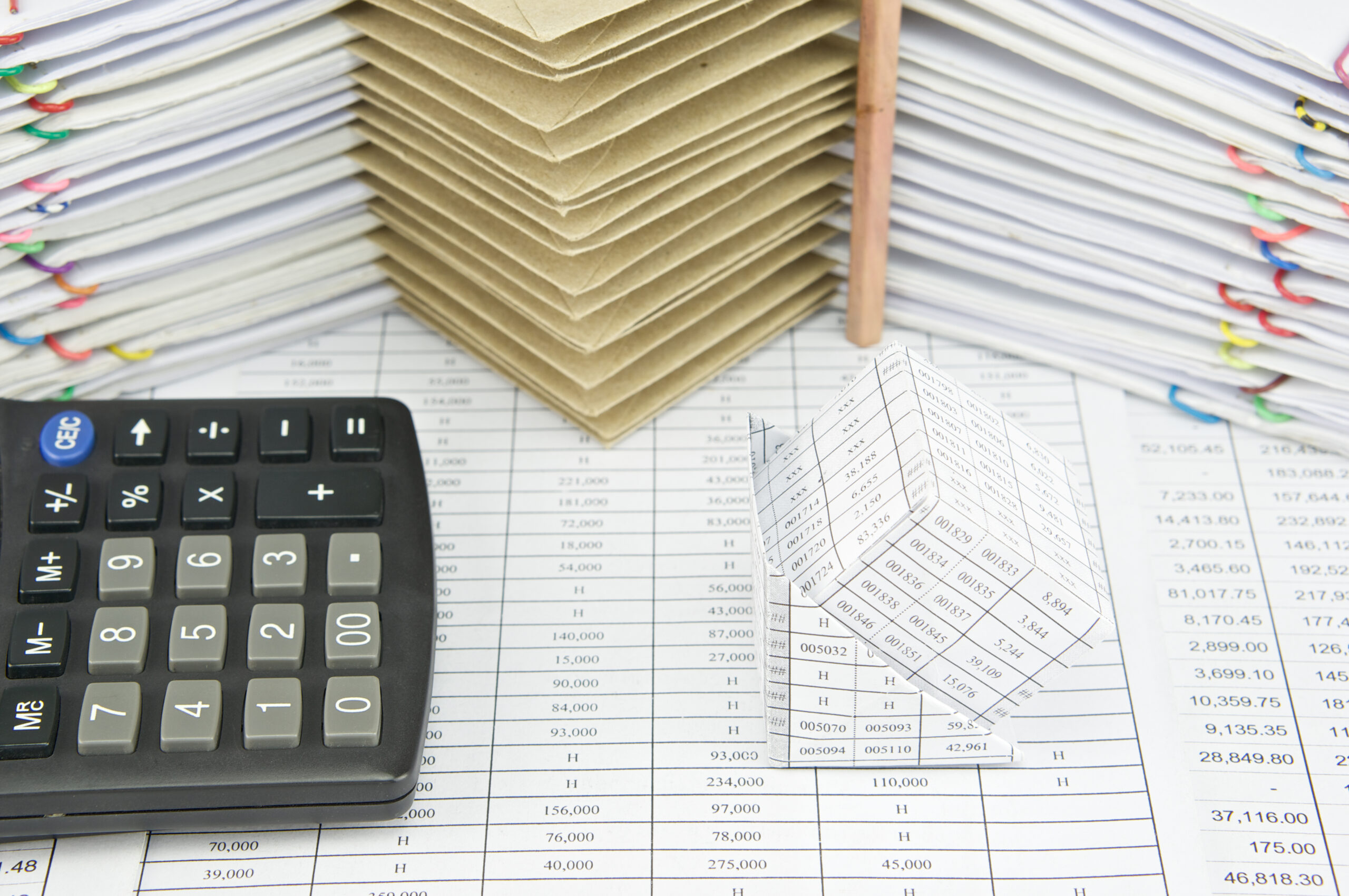
Be Audit-Ready: What HMRC Wants to See in Your Corporation Tax Records
Keeping accurate financial records has always been an important part of running a compliant limited...
Read More

Onboarding That Wins Clients: A Smarter Start For Accountants
Client onboarding is about more than just ticking admin boxes. A smooth, professional client onboarding...
Read More

Making Tax Digital: A Self-Employed Guide to ITSA Changes’?
If you’re self-employed, a sole trader or run a small business, you’ve probably heard about...
Read More

Introducing OpenTax for Nomi’s Accountants
Managing client tax submissions and payments can be a time-consuming challenge for accountants. OpenTax simplifies...
Read More