Nomi important product update – September 2024

At Nomi, we are committed to continually enhancing our platform to ensure accountants and bookkeepers have access to cutting-edge features that streamline their work. Whether you’re managing bookkeeping, payroll, self-assessments, or final accounts, our latest updates are designed to simplify your processes, reduce errors, and improve overall efficiency. In this blog, we’ll take you through some of the newest features in Nomi, explaining how they benefit you and your clients.
BOOKKEEPING
- Drag-and-Drop Functionality: Nomi’s drag-and-drop feature enhances user experience by enabling the simple and efficient uploading of documents with a quick gesture. This intuitive method reduces the need for navigating through multiple menus, allowing seamless organisation of invoices, receipts, and other financial documents. Ultimately, this functionality promotes a more efficient workflow and minimises the risk of errors during data entry.
- Separate Template for Quotes: With Nomi’s quote email template, users can streamline the process of sending proposals to clients. It allows quick generation of professional-looking quotes, ensuring consistency in branding and messaging. Customisable templates can include pricing, terms, and services, saving time and reducing errors. This feature ultimately improves communication and increases the chances of securing business by presenting a polished image to potential clients.
- PDF to CSV Conversion: The PDF to CSV conversion feature for banking in Nomi allows users to convert data from bank PDFs into a structured CSV format. This makes it easier to upload information directly into Nomi, reducing manual entry errors and enhancing efficiency. It also reduces the need for additional software, helping users save on costs.
PAYROLL
- Pension Summary Attachment for Payslips: We’ve introduced the option to attach a pension summary when sending payslips, whether on auto payroll or manually. This feature provides a helpful overview for users, allowing them to review pension details alongside the payslip and payroll summary.
- CIS New Pink Payslip: Nomi now offers a new CIS pink payslip, aligned with our branding, similar to the standard payroll version. This provides a more cohesive and professional look for users managing CIS payrolls.
- New Submission Status Update Option: A new feature allows users to update the submission status for workers who are already enrolled in a pension scheme outside of Nomi. This option removes the exclamation mark and marks the status as “sent”, streamlining the pension enrolment process.
SELF-ASSESSMENT
- Export to Excel for SA & PTR: We’ve replaced the CSV export option with an Excel export. This improvement simplifies data management for users by offering better formatting and usability.
- SA Email Scheduling Redesign: The email scheduling feature has been redesigned, converting pop-ups into full pages and adding a drag-and-drop feature for agents. This enhancement improves usability and streamlines the workflow.
- Self-Employment Full Validation Improvements: We have upgraded validation for self-employment data entry, reducing errors and improving accuracy for users.
- SA Pagination Enhancements: Improved pagination functionality and user interface (UI) provide optimised navigation and a better user experience.
- Partnership Module Session Improvements: Session handling in the Partnership module has been improved, particularly for assigning accountants, managing work-status notes, and handling emails during simultaneous actions. These enhancements ensure accurate and reliable session management.
- Self-Assessment Module Session Fixes: We’ve addressed session issues within the Advisor details section of the Self-Assessment module, ensuring data accuracy and integrity for all users.
FINAL ACCOUNTS
- Password Protection for Final Accounts (FA) Documents: To strengthen security, password protection is now mandatory when sending FA documents for e-signing. This ensures that only authorised recipients can access the documents. The password is the company’s registration date in DD/MM/YYYY format, adding an extra layer of protection for sensitive financial data.
- E-sign, Email, and Scheduling Popups Converted to Pages: To enhance the user experience, we have upgraded the e-signature and communication features by converting pop-ups into full-page layouts. This change offers a more immersive experience, with improved navigation and visibility of information, streamlining the workflow for e-signing and communication tasks.
Your feedback is crucial in helping us continue to refine and improve Nomi. If you have any suggestions or questions, feel free to contact us at [email protected]. Stay connected for more exciting updates!
Want to find out more?
Book a free 30-day trial or talk to one of our advisor and see how our accounting software can help you manage staff, increase profitability and take your practice to the next level.
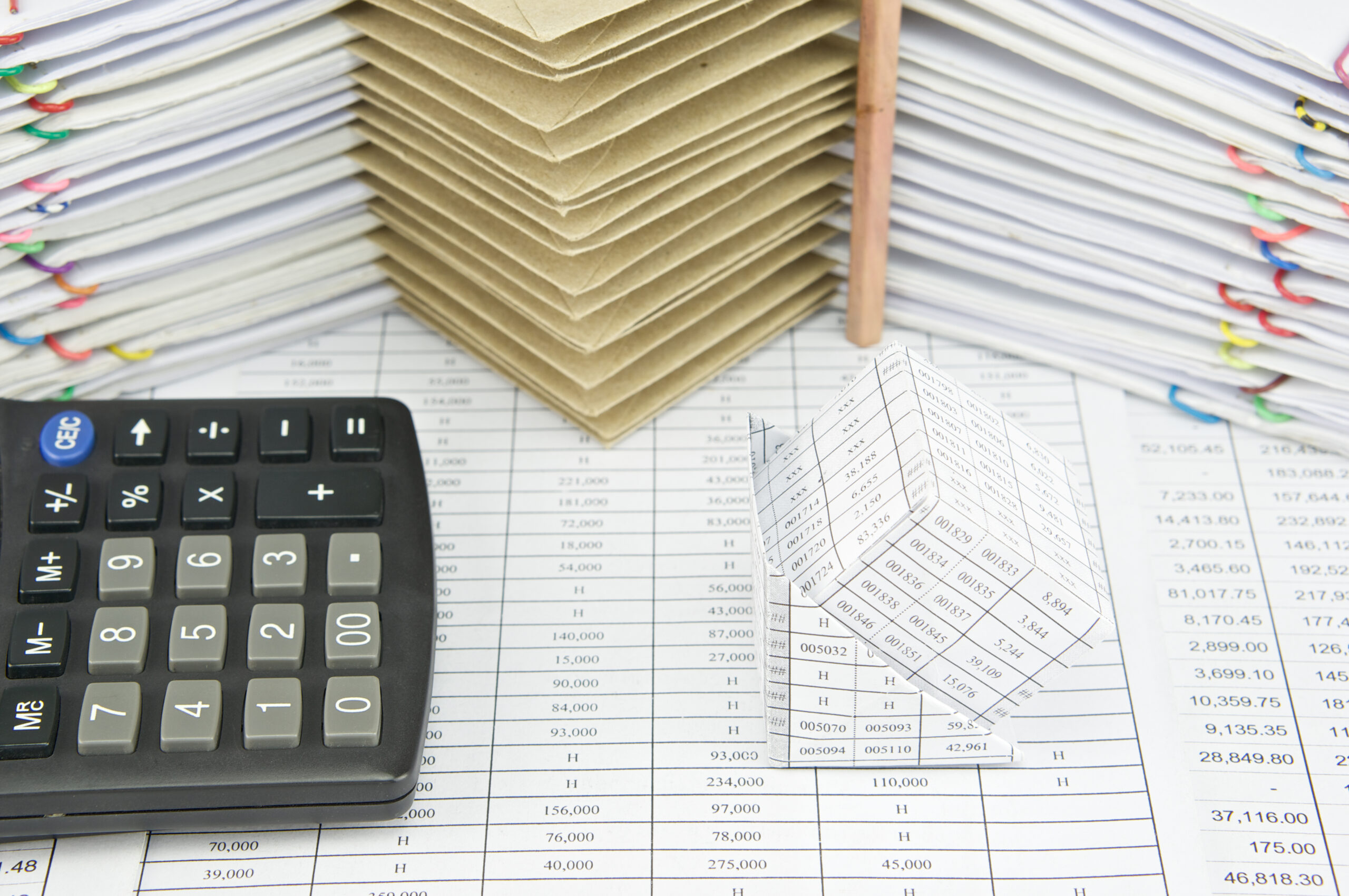
Be Audit-Ready: What HMRC Wants to See in Your Corporation Tax Records
Keeping accurate financial records has always been an important part of running a compliant limited...
Read More

Onboarding That Wins Clients: A Smarter Start For Accountants
Client onboarding is about more than just ticking admin boxes. A smooth, professional client onboarding...
Read More

Making Tax Digital: A Self-Employed Guide to ITSA Changes’?
If you’re self-employed, a sole trader or run a small business, you’ve probably heard about...
Read More

Introducing OpenTax for Nomi’s Accountants
Managing client tax submissions and payments can be a time-consuming challenge for accountants. OpenTax simplifies...
Read More